Thank you! Your submission has been received!
Oops! Something went wrong while submitting the form.
While most warehouse operations follow similar patterns, every warehouse has its own unique touch. It can be a specific workflow, data requirement, and generally priorities that are different from others. No two businesses operate exactly the same and it is important that systems they use, like a Warehouse Management System (WMS), reflect that. Otherwise, workers spend extra time and energy working around rigid systems that don’t quite match their needs.
Bottom Line: slower operations, more errors, and unnecessary complexity.
With the latest Logiks WMS update, we’re solving this problem with Field Configuration, a new feature that lets businesses fully customize the WMS interface to fit their exact needs.
Here’s how this update solves four major problems found in traditional WMS solutions:
Most solutions have fixed user interfaces and businesses have to adjust their workflows to fit the system instead of the other way around. Irrelevant fields clutter screens, while essential information may be buried in menus, which takes unnecessary time.
With Field Configuration, businesses can customize the UI by adding, removing, and rearranging fields. This ensures that users sees only the information relevant to their job, improving usability and process efficiency.
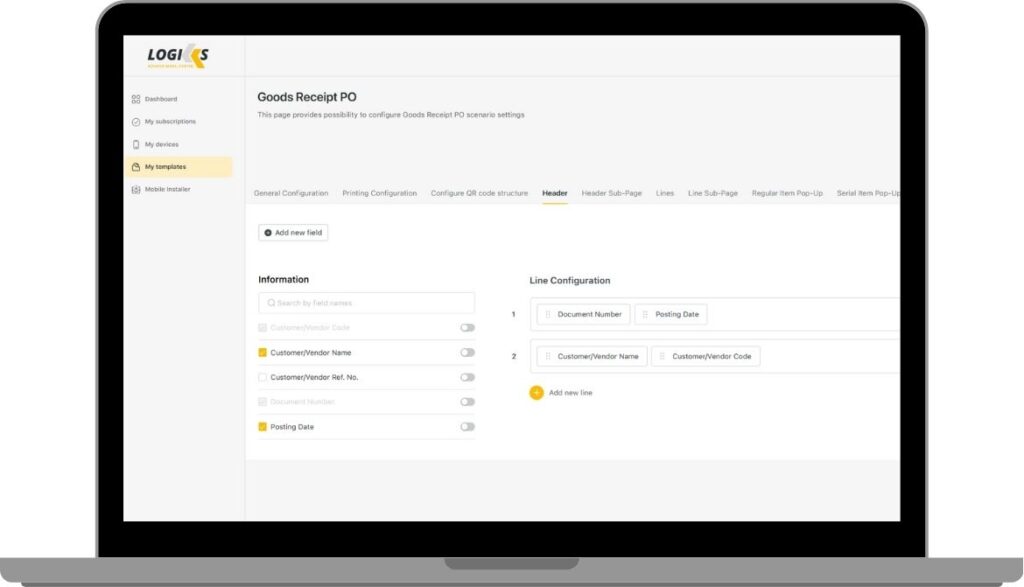
In a typical WMS, users may have to scroll through multiple screens or input unnecessary data before completing a task. Obviously, This slows down processes like scanning, picking, inventory tracking etc., creating bottlenecks in operations.
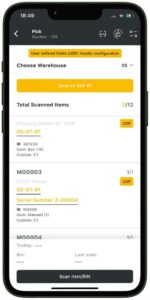
Users can remove unnecessary fields, allowing workers to focus only on relevant data. This makes barcode scanning, order processing, and inventory tracking faster and more efficient.
Different warehouse operations require different information. Picking process for example may need bin locations, while goods receipt might need batch details. A rigid system forces users to use the same or predefined UI for all workflows, making processes inefficient.
Field Configuration allows businesses to create custom UI layouts for each warehouse module. Whether it’s picking, stock transfers, goods receipt, or inventory counting, users see only the fields they need for that specific workflow.
Standard WMS interfaces lack control over which fields are editable or mandatory, leading to inconsistent data entry and errors.
With Field Configuration, businesses can set fields as editable or read-only based on their needs. This helps in avoiding errors that could lead to data inconsistencies.
A WMS should adapt to your needs and not the other way around. With this update Logiks WMS does just that by allowing businesses to build workflows that match their exact needs.
Logiks Solutions is committed to delivering solutions that have measurable real-world impact for SMEs that use SAP Business One across the entire supply chain.

Logiks Solutions is pleased to announce a new strategic partnership with SPHINX IT, a leading SAP consultancy based in Romania.