Fast Time to Value
Prebuilt flows and ready-made agents mean you’re automating in days, not months.
Modular & Affordable
pay only for what you need; expand later.
No rip‑and‑replace
Connects to your existing stack (CRM, ERP, eComm, etc.). No need for deep and expensive overhaul.
Scalable Without Complexity
From one flow to hundreds of automations - same platform, no new tools.

.svg)
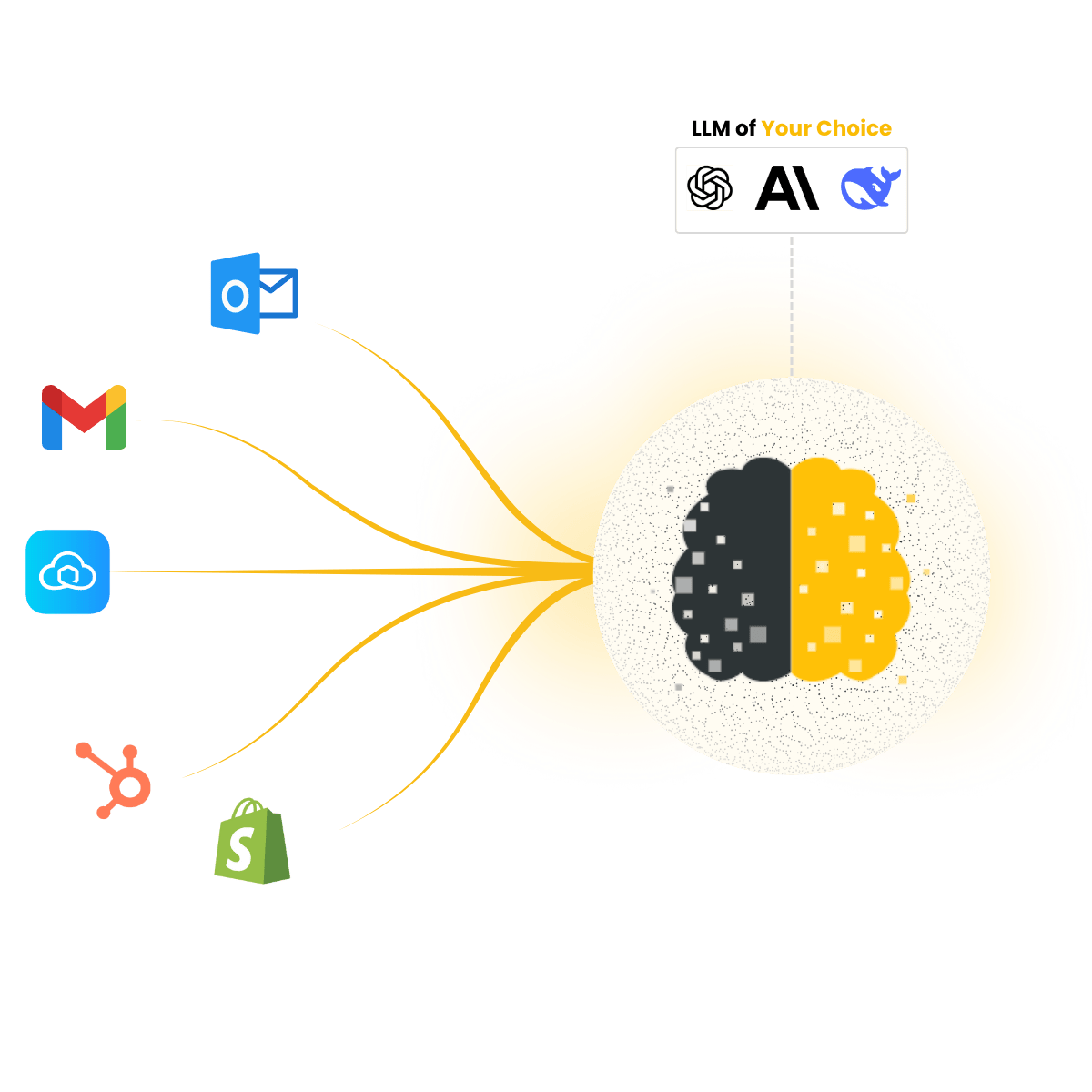
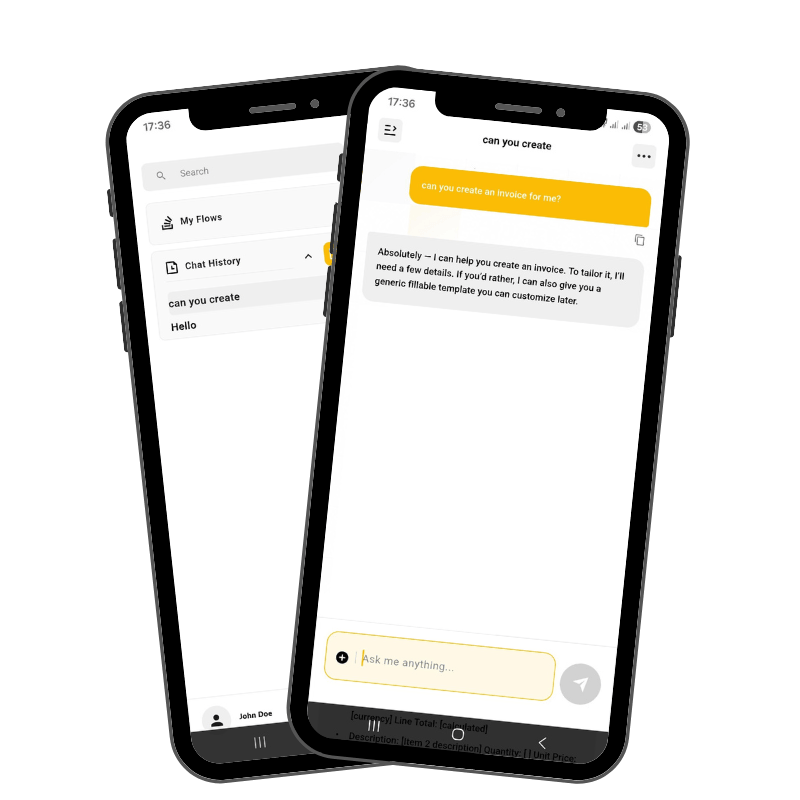
.png)
.png)
.png)
.png)
.png)

.jpg)
.png)
.png)
.png)