Printers for Your Warehouse: How to Choose the Right One
Properly functioning warehouse is the crucial link between production and customer satisfaction. Efficient operations within this vital hub hinge on seamless communication, where printers play an indispensable role in ensuring the smooth flow of pick, pack, and dispatch processes.
Each stage of the warehouse journey demands specific documentation, from picking slips that guide staff through the aisles to invoices that accompany shipments to the end customer. The key is to integrate printing seamlessly into these operations, avoiding bottlenecks caused by delayed or misplaced documents.
For example, the versatility of multi-tray printers, capable of holding various paper types, is essential in the dynamic environment of the warehouse. This feature ensures that different documents are readily accessible, eliminating the need for staff to sort through a mix of invoices and packing slips during their tasks.
However, there’s no universal solution for warehouse printing needs. The spatial constraints of a dispatch area might call for a compact printer, while color printing could be crucial for highlighting special handling instructions for certain shipments. In the office area, a multifunction device that can print, copy, scan, and digitize paperwork is invaluable.
Addressing these diverse requirements calls for a strategic approach: assembling a fleet of printers tailored to the specific needs of each warehouse zone, all centrally managed for optimal efficiency. This holistic approach to finding the right solution for your business not only enhances workflow but also contributes to cost reduction by improving day-to-day operations and reducing errors.
What Type of Printer Should You Pick?
When it comes to warehouse printing, versatility is key. In the past, different documents like packing slips, invoices, and shipping advice would require separate printers, leading to inefficiencies and increased costs.
Here at Logiks, we recommend choosing a printer that can handle multiple tasks with ease. A device with multiple paper trays and output bins to automatically separate various documents would do the trick, allowing you to consolidate your printing needs into one efficient machine. This not only saves space but also reduces energy consumption.
In addition to monochrome laser printers for fast, duplex printing, one may also consider color laser printers for color-coded labels. The right printer can significantly enhance the efficiency of your warehouse operations and contribute to cost management. Below you will find most common types of printers and their use cases.
Compact and simple to operate, ideal for low- to mid-volume printing for labels, receipts, wristbands, and more.
Designed for harsh environments, these printers offer rugged durability and are suitable for high- to mid-volume applications.
Portable printers increase employee productivity by enabling on-the-go printing of barcode labels, receipts, and RFID tags.
Purpose-built for healthcare environments, these printers help strengthen patient care from admission to discharge.
Designed for integration into high-speed, high-throughput solutions, these printers power print and apply applications.
Ideal for label printing in home or small office settings, offering a frustration-free experience.
Analysis of Different Printers Available on the Market
The matrix below provides a high-level comparison of Zebra printers with other hardware manufacturers based on specific parameters, like print technology, durability, connectivity options, print speed, and application suitability for different industries.
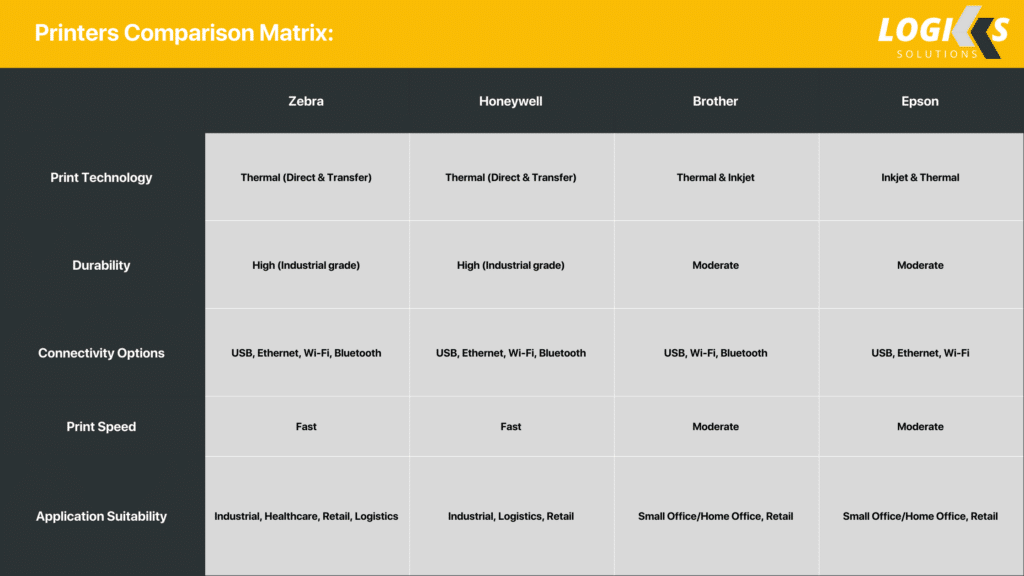
Successful Printing Technology Integration in Warehousing
Investing in upgraded label printing technology means integrating this new technology into your business operations. This process involves following a few steps described below.

- You can integrate smooth printing workloads with Logiks Automation Service through Warehouse Management System (WMS) for better coordination.
- Seamlessly incorporating it into your existing workflow to enhance efficiency.
- Ensuring all relevant software is synchronized and updated for optimal performance.
True integration is achieved when the new label printing technology is fully functional and incorporated into every aspect of your business.
From consulting on the best printing solution to assisting you with uninstalling your old technology, and implementing the new version without any disruptions – we bring quick efficiency into your warehouse operations.
Just remember, that as stressful as it might seem, integrating new technology is an excellent opportunity to review and improve your current processes and workflows, tailoring them to meet the specific needs of your business.
Zebra Printing Hardware

Zebra 110XI4 Industrial Printer stands out as a leading choice for enterprises due to its robust design, tailored for high-volume tasks and challenging conditions. It’s the go-to device for enhancing productivity and efficiency in modern warehouses, offering quick printing and connectivity alongside exceptional print quality and dependability. This printer is versatile, handling everything from asset management to order labeling and quality control, enabling faster operations in manufacturing settings.
The Zebra ZT410 Printer is crafted to ensure smooth operation of critical tasks in warehouse settings. It’s equipped with various connectivity options, including USB, Serial, Ethernet, and Bluetooth, and boasts enhanced RFID capabilities for easier asset tagging and tracking. Its multifunctional nature makes it a perfect fit for a range of tasks, from asset management to tracking work-in-process and handling shipping/receiving, making it an ideal choice for the manufacturing industry.
For mobile printing needs, the Zebra QLN Series Mobile Printer is the optimal solution. It’s lightweight, compact, and user-friendly, designed for use in the warehouse. Whether mounted on a lift truck or carried by workers, it enables on-site and on-demand printing of barcode labels and receipts, boosting employee efficiency. Additionally, its compatibility with iOS, Android, and Windows devices adds to its versatility. This printer is commonly utilized for asset management, bag tags, document management, and field service in various warehouse settings.

QL Series: Mobile Printing Hardware for Businesses on the Go
802.11b—the latest and greatest WLAN connectivity
Bluetooth—low-power consump- tion short-range connectivity
Cable-ready—connect to a wider variety of terminals than any other mobile printer
Support for advanced wireless security standards such as VPN and WPA
Rugged mobile printers to meet your changing business needs.
Need a printing partner tough enough for the concrete jungle? From warehouse floors to parking lots, there are no printers more durable than the QL series from Zebra.
The QL series of direct thermal printers has been designed with the most advanced technology in rubberized over-molding to maintain rugged construction and minimal weight. With center-loading media, smart battery monitoring and an optional LCD, they provide user-friendly options to keep your business moving.
QL series mobile printers enabled with secure wireless options are easily integrated into your infrastructure. Just a glance at the LCD, and you can read your network settings, or check the communications status. In addition, each printer can be assigned a unique IP address for monitoring over the net- work, and messages can be sent to the printer using the POP3 functionality. All of these features make the QL printer an integral part of your network environment. The QL series’ QuickLinkTM modules, in IrDA, Bluetooth®, or 802.11b, offer the flexibility to adjust to a wide range of connectivity needs.
Applications of the QL Series
Connected today, connected tomorrow, constructed to last with the most feature-rich offering of any mobile printer in the market: Rugged, Lightweight Printer.
Rubber-infused plastic over-mold design for tough conditions
Damage-resistant to multiple drops of up to 5 feet
Weight of 2 pounds or less for effortless mobility
Center-locking media loading
Engage the easy-to-use peel and present function with the flip of a bar
Modules on the QL can be upgraded quickly and easily for added flexibility and capabilities, such as Bluetooth or 802.11b connectivity.
With the QL 420’s mobile mount option,
forklift operators can print product
identification, bin, and shipping labels at the
point of application—without needing to run
back to the shipping office to pick up labels.
Specimen Labels:
Healthcare facilities can print specimen labels
at the point of collection, and also print a bar
coded label for the patient’s chart, reducing
the risk for dangerous misinformation.
Retail Pharmacy Labels:
Retail pharmacies can scan the prescribed
medicine and print bar coded labels with
patient information when using the QL
anywhere in the pharmacy, minimizing the
risk for wrongly filled prescriptions.
Price Marking:
By printing and applying markdown labels at
the location of the product via wireless LAN,
retailers can respond to sensitive market
changes more frequently.
Shelf Labeling:
Use a QL to print one or multiple shelf labels
at the point of application as required—avoiding
waste and improving efficiency.
Receiving Verification/Inventory Updates
Apply QL-printed bar code labels as deliveries
are received to record product arrival, and
scan these labels throughout the process for
tracking purposes.
Pallet Labeling: When breaking into a pallet to remove a
partial order, employees can label the partial,
and re-label the pallet in real-time to maintain
inventory accuracy.

LP/TLP Series: Zebra Desktop Label Printers
High-quality desktop printers deliver unmatched reliability and versatility. Zebra’s Desktop printer family offers a comprehensive choice of direct thermal (LP) and thermal transfer (TLP) models for 2- and 4-inch wide printing—each with distinctive characteristics to ensure your specific application is fully satisfied.
The Desktop series printers integrate easily into a variety
of mid- to low-volume printing applications including:
- Shipping/Receiving
- Warehouse shelf labeling and inventory control
- Healthcare specimen labeling and patient tracking
- Retail product marking, shelf labeling, and coupon and receipt printing
- Transportation/Logistics
- E-commerce postage
Zebra TLP2824
Ideal for retail and other low- to midvolume label applications, the valuepacked, ultra-compact LP/TLP 2824 printers for 2-inch-wide printing redefine the compact printer class. They fit into areas other printers can’t, while they optimize productivity with a full 5-inch media capacity and a maximum printspeed of 4 inches per second.
Zebra G Series
Zebra’s G-Series compact desktop printers deliver best-in-class speed and performance for print widths up to 104mm (4″). From the basic GK™ model to the feature-rich GX™ model, the G-Series printers offer a reliable, durable and flexible desktop solution for any printing application and budget.
Built with Zebra durability and reliability, the G-Series GK model provides the best value of all basic desktop thermal printers, while the premier GX model supports a variety of industries and applications with the widest range of features. Choose the space-saving direct-thermal version of either model for the smallest footprint of any 104mm (4″) desktop printer, or the direct-thermal/thermal-transfer version to save users time with the easiest ribbon-loading system available.
Zebra® Desktop Series Comparison: Thermal, On-Demand Label, Receipt, and Tag Printers
LP/LTP 2824
Ideal for retail and other low- to mid- volume label applications, the value-packed, ultra-compact LP/TLP 2824 printers for 2-inch-wide printing redefine the compact printer class.
MAXIMUM PRINT AREA:
Width: 2.2″/56 mm
Length in page mode (2″ wide):
11″/279 mm (with standard memory)
22″/558 mm (with optional memory)
Length in line mode: Unlimited (LP only)
RESOLUTION:
203 dpi/8 dots per mm
MEMORY:
Standard: 512 KB Flash; 128 KB SRAM
Optional: 1 MB Flash; 256 KB SRAM
LP/LTP 2844
Ideal for applications such as shipping and receiving, parcel delivery, warehouse management, and retail, these printers offer efficient and reliable 4-inch-wide desktop labeling at an affordable price.
MAXIMUM PRINT AREA:
Width: 4.09″/104 mm
Length in page mode:
11″/279 mm (with standard memory)
22″/558 mm (with optional memory)
Length in line mode: Unlimited (LP only)
RESOLUTION:
203 dpi/8 dots per mm
MEMORY:
Standard: 512 KB Flash; 256 KB SRAM
Optional: 1 MB Flash; 512 KB SRAM
TLP 3842
With print widths up to 4″, it adds high-resolution print capability to Zebra’s popular and proven Desktop series. This print-head enables high-quality, crisp, clear printing of bar codes, fine text, and complex graphics.
MAXIMUM PRINT AREA:
Width: 4.09″/104 mm
Length in page mode:
11″/279 mm (with standard memory)
22″/558 mm (with optional memory)
RESOLUTION:
300 dpi/12 dots per mm
MEMORY:
Standard: 1 MB Flash; 512 KB SRAM
Optional: 1.2 MB SRAM






