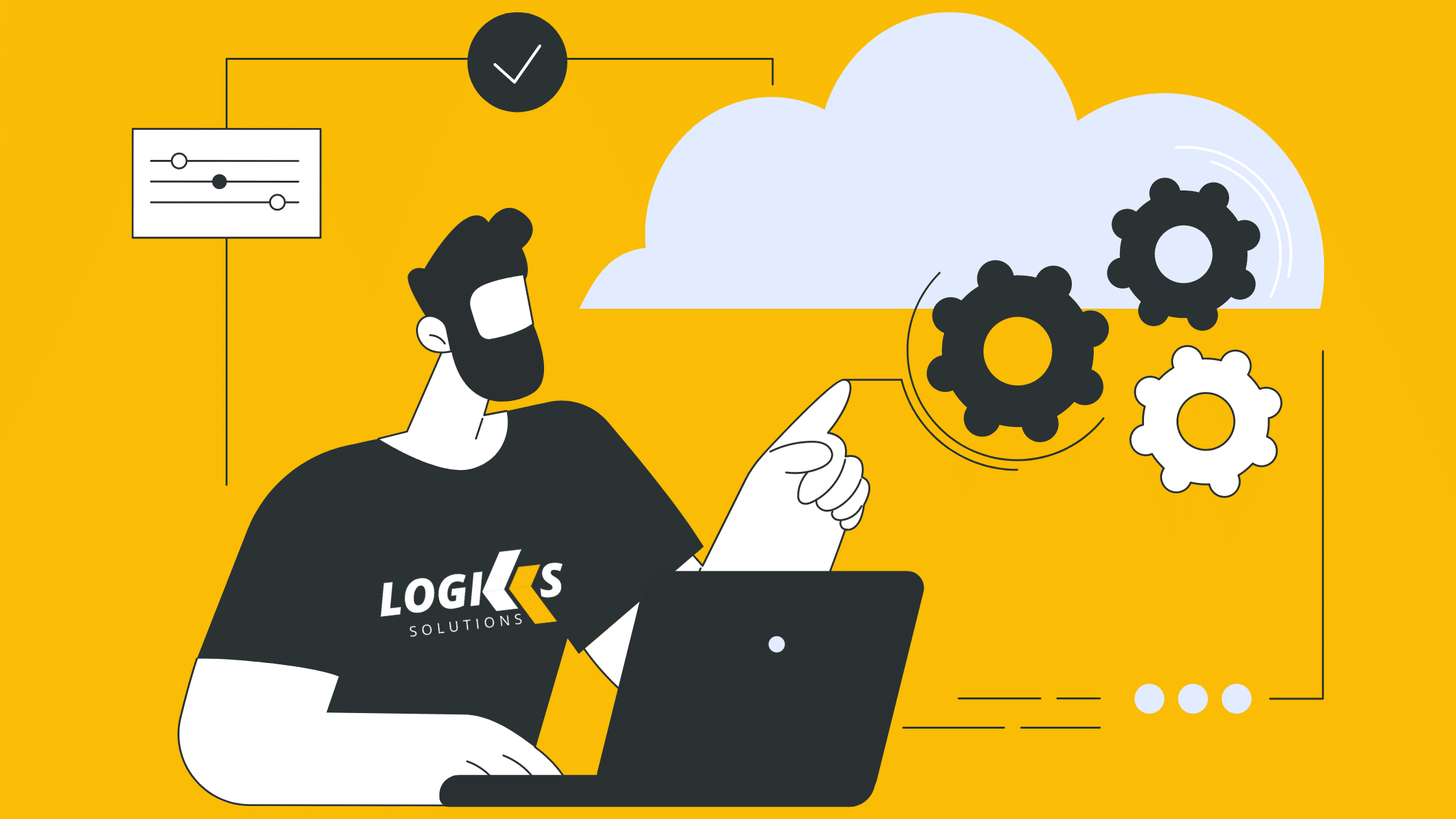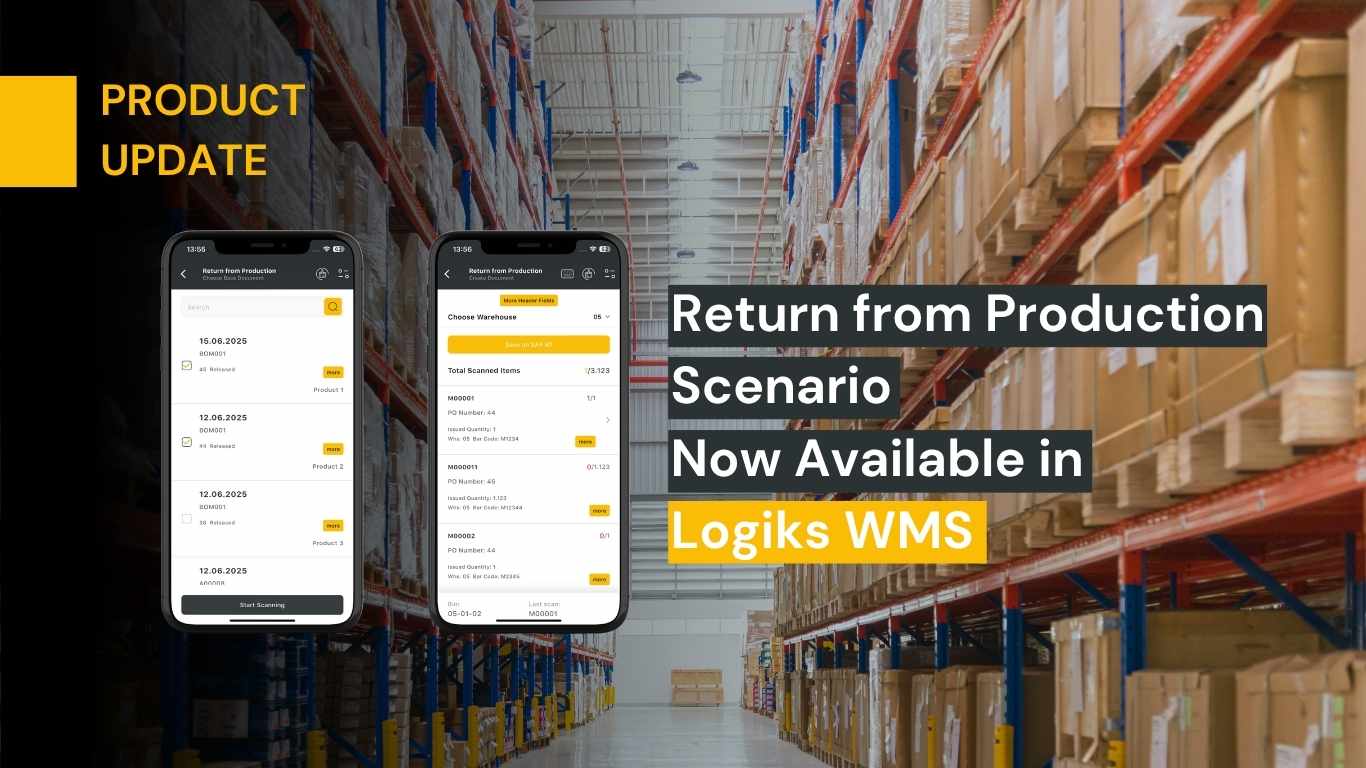Introducing Logiks WMS: a dynamic cloud-based solution designed for seamless integration with SAP Business One.
Efficiency and consistency are crucial in warehouse management to stay ahead of the competition. Logiks Warehouse Management System (WMS) offers practical solutions with its cloud management features, making it easier to configure and manage mobile devices across different warehouse locations.
The solution is proxied through SAP Business One Cloud. It’s easy to deploy, you just install the gateway once and start operating the software momentarily
Logiks Warehouse Management System (WMS) is designed to streamline and simplify your warehouse operations. By integrating seamlessly with SAP Business One, Logiks WMS allows for real-time data synchronization and enhanced visibility into your inventory and logistics processes. This integration ensures that your warehouse activities are closely aligned with your overall business operations, providing accurate and up-to-date information for informed decision-making.
With Logiks WMS, you can take advantage of cloud management features to create configuration templates for your mobile devices. These templates allow you to predefine all setting parameters, eliminating the need to configure each device individually. This is especially useful when managing dozens of devices across multiple warehouse locations. The Template Configuration ensures that all parameters are uniformly applied to all devices with just one setup procedure.
The Power of Cloud-Based Logiks WMS Integration
The system’s overview provides a clear picture of which devices are in use, where they are located, and which templates are applied. With just one click, you can change the template configuration, ensuring that your devices are always operating with the most up-to-date settings. Any local changes made to a device are automatically overwritten with the latest configuration upon restart, maintaining consistency and efficiency across all devices.
Logiks WMS is designed to accommodate multiple use cases. For instance, if you need to adjust for a different inventory count, you can easily create a second template and apply your new settings to all devices simultaneously. This flexibility eliminates the need for manual device management, saving time and reducing the potential for errors.
The mobile application for Logiks WMS is available across all platforms, ensuring that you have access to your warehouse management system wherever you are, regardless of the device you’re using. This accessibility, combined with the seamless integration with SAP Business One, makes Logiks WMS an ideal solution for businesses looking to optimize their warehouse operations and achieve greater efficiency and accuracy in their supply chain.
In this article, we will identify the main advantages of integrating cloud-based Logiks WMS and its features catering to your supply chain management needs, and we will dive deeper into the features and their advantages, focus on applications of such technology in the warehouse setting, provide practical use cases, as well as explore cloud-based real-time operations that interconnect easily with SAP Business One.
What is Cloud-Based WMS?
Cloud-based WMS refers to a Warehouse Management System (WMS) software solution that leverages online technologies like virtualization and distributed computing. This allows users to access web-based services for inventory, order, and logistics management in a secure, easy, and reliable manner. Unlike traditional WMS systems, cloud WMS does not require local physical hardware or software, streamlining operations and reducing the need for on-site infrastructure.
How Does WMS Function in Correlation to the Cloud?
Cloud-based systems generally operate by granting an organization access to online computing resources, thereby reducing the need for substantial in-house capital investments.
This hosting model utilizes off-site infrastructure, including computers, storage devices, and other services hosted in the cloud, eliminating the dependence on local hardware, software, and dedicated IT personnel. This approach not only simplifies IT management but also offers scalability and flexibility to adapt to changing business needs.
The Advantages and Applications of Logiks WMS Cloud Management Feature
- Simplified Configuration with Templates
A warehouse manager oversees multiple devices used for inventory scanning. By utilizing Logiks WMS, the manager creates a standard configuration template that sets up Wi-Fi connections, scanner settings, and user permissions. Instead of manually configuring each device, the template is applied across all devices, ensuring uniformity and saving hours of setup time.
Application Example:
In a large distribution center, there are 50 mobile devices used for order picking. With Logiks WMS, the manager sets up a template that includes the preferred barcode scanning mode, screen brightness for optimal visibility, and battery-saving settings. Once deployed, all devices operate consistently, reducing errors and improving pickers’ efficiency.
2. Centralized Overview and Control
A logistics coordinator needs to ensure that all devices in multiple warehouses are running the latest software version for a new inventory management feature. Using the centralized overview in Logiks WMS, they quickly identify devices with outdated software and remotely update the template configuration to initiate automatic updates on each device upon restart.
Application Example:
During a peak season, a warehouse introduces a new workflow to expedite shipping. The logistics coordinator uses Logiks WMS to instantly switch all handheld devices to a template that prioritizes shipping tasks. This immediate response to changing demands keeps operations running smoothly without any downtime.
3. Adaptable to Multiple Use Cases
In preparation for a weekend inventory count, a warehouse supervisor creates a temporary template in Logiks WMS that adjusts the devices for extended battery life and optimized data synchronization for counting tasks. Post-inventory, the supervisor reverts the devices to the standard template with a single click.
Application Example:
A warehouse needs to temporarily repurpose some devices for quality control inspections. The supervisor creates a new template with settings tailored for capturing high-resolution images and detailed notes. After the inspection period, devices are easily switched back to their regular configuration.
4. Cross-Platform Accessibility
Warehouse staff use a variety of mobile devices, including tablets and smartphones, for different tasks. Logiks WMS’s cross-platform mobile application ensures that regardless of the device type, all can be uniformly managed and configured, enhancing flexibility and reducing training requirements.
Application Example:
A warehouse integrates new rugged tablets alongside existing handheld scanners for inventory management. With Logiks WMS, the IT department can easily configure and manage both types of devices through the same system, ensuring seamless operation and data synchronization across the different platforms.